Our Add-Ons section is continuously growing and changing to meet your nutrition and taste-bud needs. Browse by food category such as Coffee & Tea, Vegan, Gluten-Free, and more. In this blog, we'll show you show to Browse, Search, Add, Remove, Skip, and Edit Frequency of your add-on items!
Typically you can add items to your delivery until 12PM on the previous business day. There are exceptions for milk and bread. Read our add-on policies page. Are your add-ons locked?
Sign in
First sign into your account by clicking "Sign in" on the top banner, and entering your account email and password. When you first login, you will be redirected to the "Subscriptions" page.
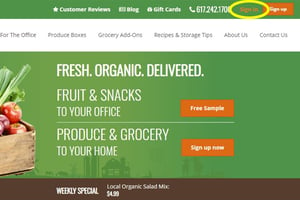
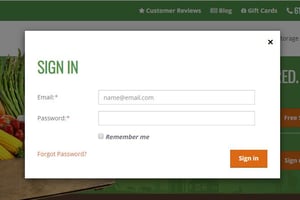
On the "Subscriptions" page you will see your current produce box and any add-ons that are included in your order (indicated by red arrows). You can see in the "Next Delivery" column when the box and add-ons will arrive.
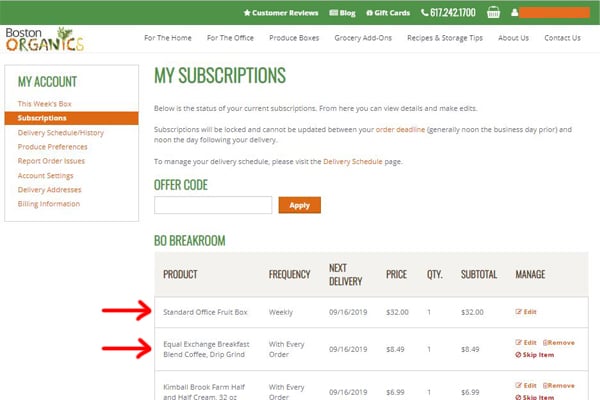
Browsing Add-Ons
We have categories to help you find what you're looking for! Click "Grocery Add-Ons" in the top banner to view our categories. There are more categories than pictured below. You can also browse add-ons without signing in!
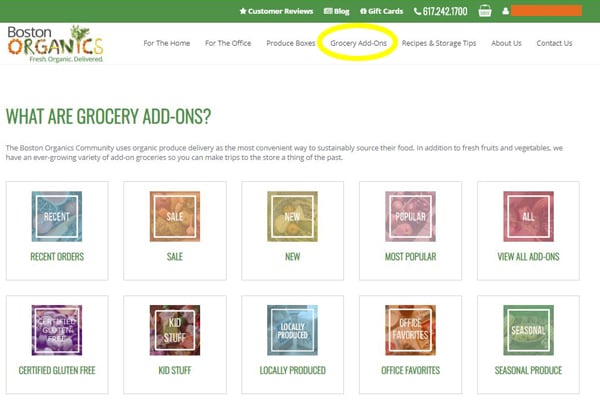
search Add-Ons
If you know exactly what you're looking for, use our search bar! You can search by Item name (eggs, milk, chips, etc.), brand (Kitchen Garden, Equal Exchange, Late July, etc.), or description (local, dried, roasted, etc.).
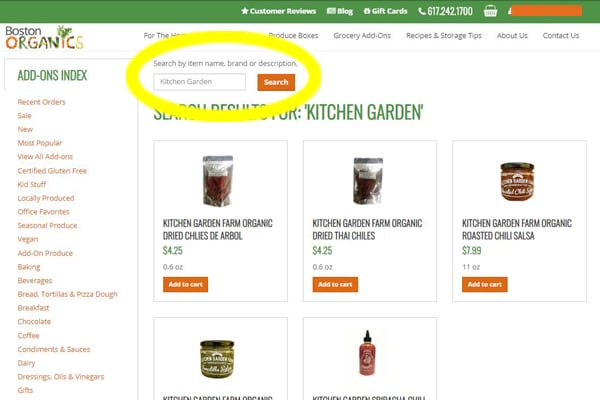
Add Add-On items
When you've found the grocery item you'd like to add to your delivery, click "Add to cart". You can edit the quantity. Keep searching and browsing our add-on selections. When you are ready to confirm all of your add-ons, click the basket icon on the top banner.
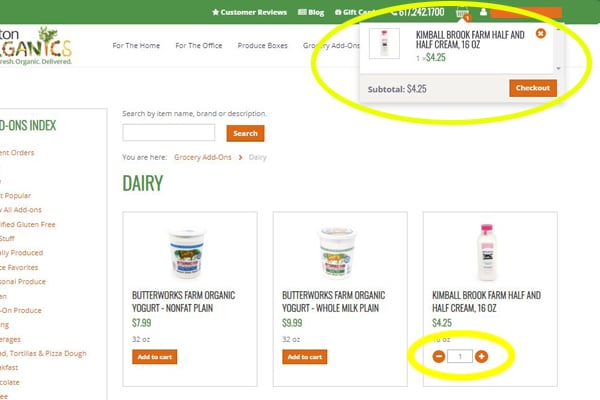
When you click the basket, you will be directed to a new page (pictured below). On this page, verify the following:
- Product is correct
- Delivery Nickname: You may have multiple delivery nicknames if you've moved addresses.
- Frequency: Items can come with every delivery (weekly) or one-time order.
- Next Delivery Date: verify that this is correct. Please note: there are some grocery items that we have to order ahead of time (like milk and bread) and might not be available to add to your next delivery. Check out our policies for special add-on items.
- Quantity: The default is 1. If you made a mistake and want to remove the add-on, decrease the quantity to 0 by clicking "-" and it will disappear. If you want to increase the quantity, click "+".
When you've verified the items you want to add, click "Confirm and update subscription" and then you're all done!
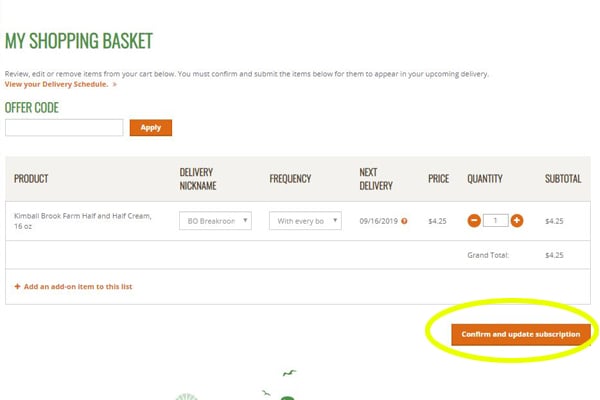
You can verify that your new add-on item's were added on the "Subscriptions" page. Your new add-on items and delivery dates will be displayed.
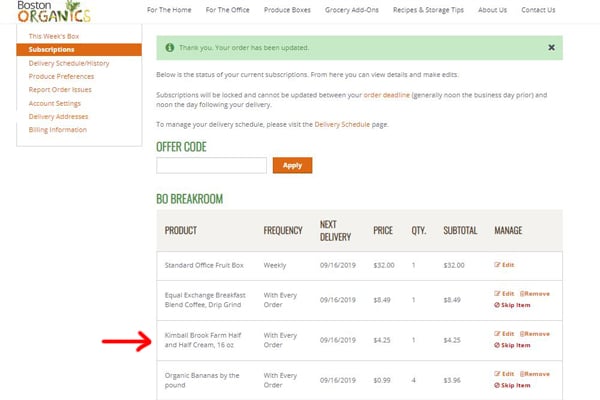
Remove add-on items
On the "Subscriptions" page, you will see your produce box, and any add-ons currently being delivered.
To remove items, click "Remove" in the row next to the item you do not want to receive anymore. A pop-up window will confirm that you want to remove this item. Click "Ok". Then you're all done!
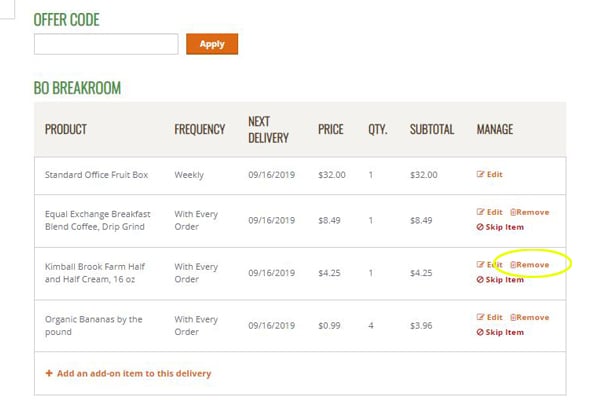
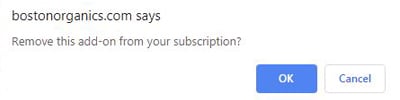
Skip Add-on item
To skip items, click "Skip Item" in the row next to the item you do not want to in your next delivery. Your page will refresh and display the new delivery date.
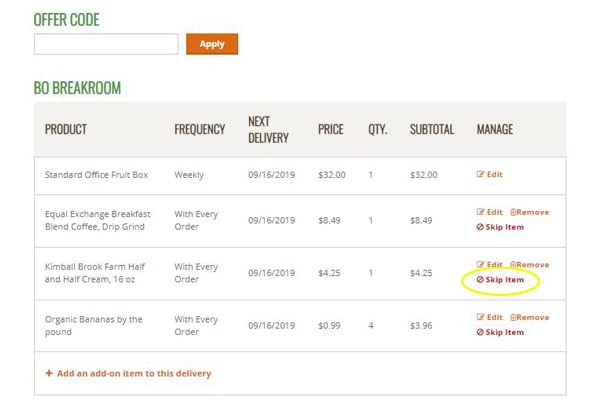 If you didn't mean to skip the item, click "Add Item" to add it back to your next delivery -- verify the correct delivery date displayed.
If you didn't mean to skip the item, click "Add Item" to add it back to your next delivery -- verify the correct delivery date displayed.
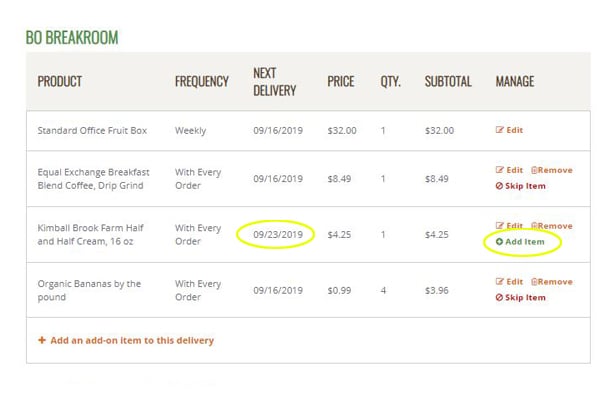 Change Frequency of Add-on Item
Change Frequency of Add-on Item
To change frequency or quantity of items, click "Edit" in the row next to the item you do not want to in your next delivery. Your page will refresh and display the new delivery date.
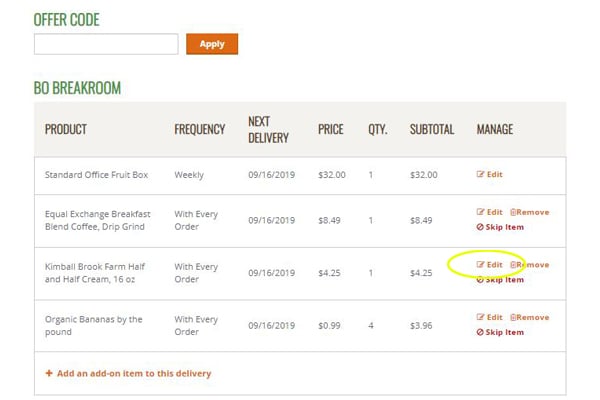
A pop-up box will allow you to change the quantity and frequency (With Every Order, or One Time) of the add-on item. Click "Save Changes" to confirm your edits.
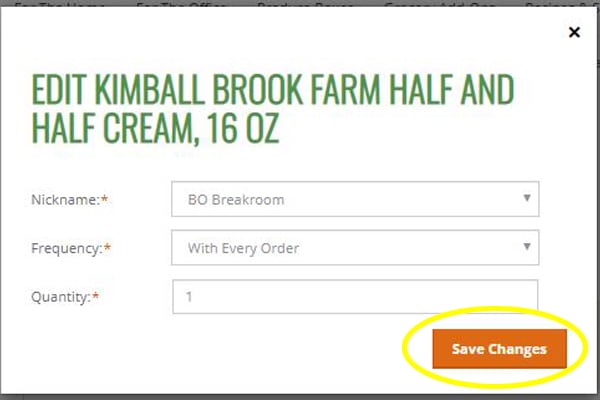
Why are my add-ons locked?
It is past the cancellation deadline!
Please submit your add-on orders by 12PM on the business day before your scheduled delivery (excluding bread and milk orders) to ensure proper processing. If we do not receive your order in time to add it to your produce box, it will be added to your next delivery. If you want to remove an item from your order, you must do so by the same deadline.
Please review our policies or contact us for more information.
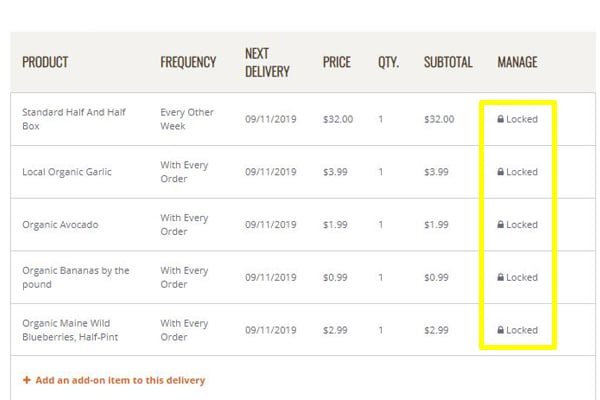
If you have any questions or concerns, reach out to us! Email Service@Bostonorganics.com or call 617-242-1700 during our business hours.


