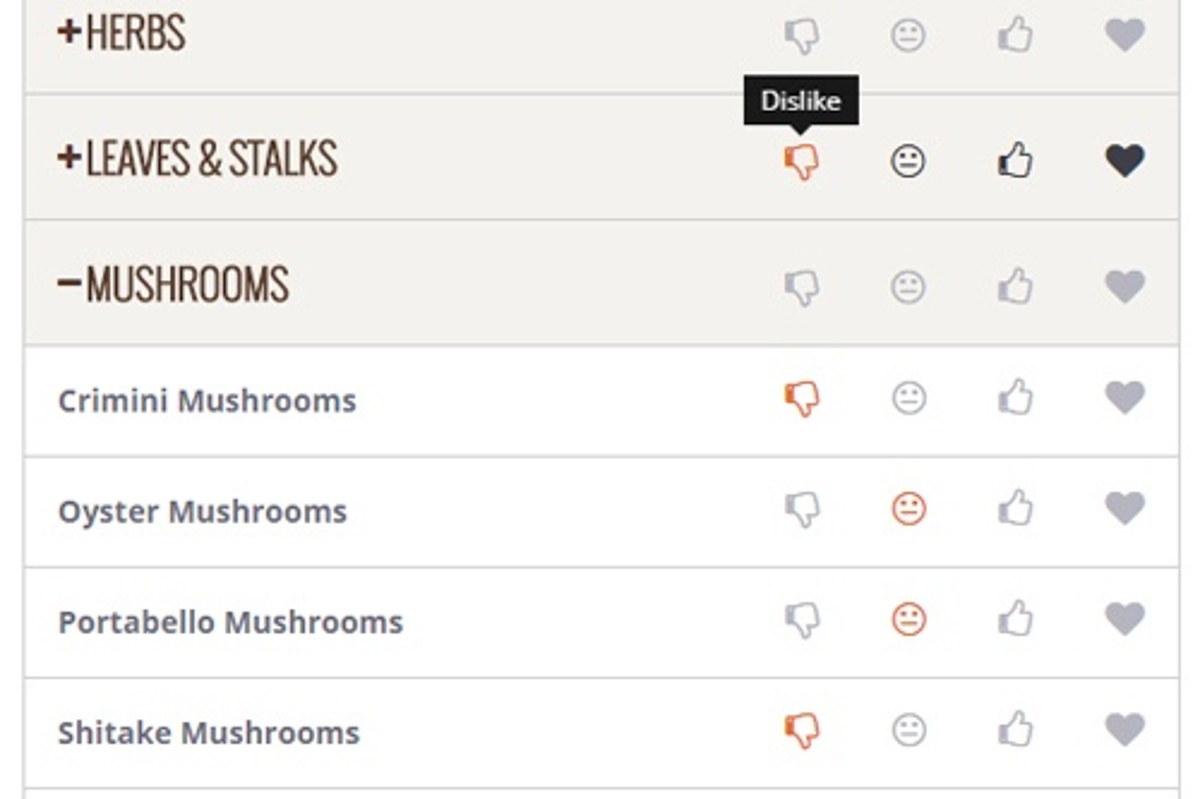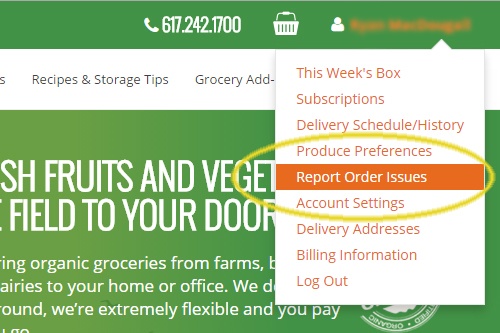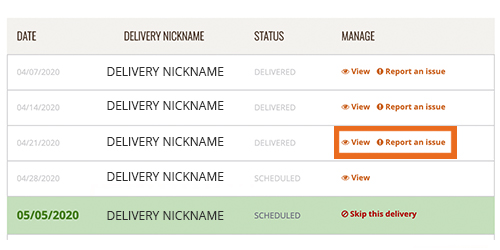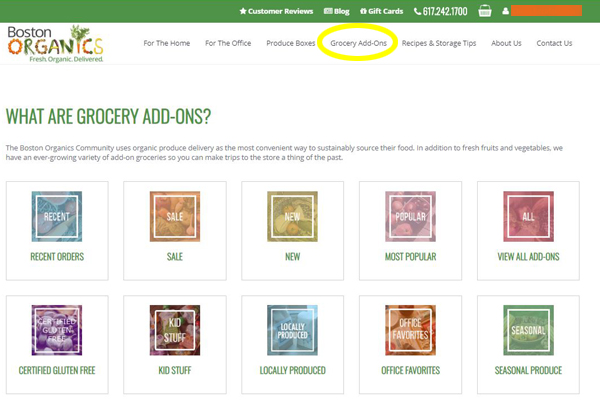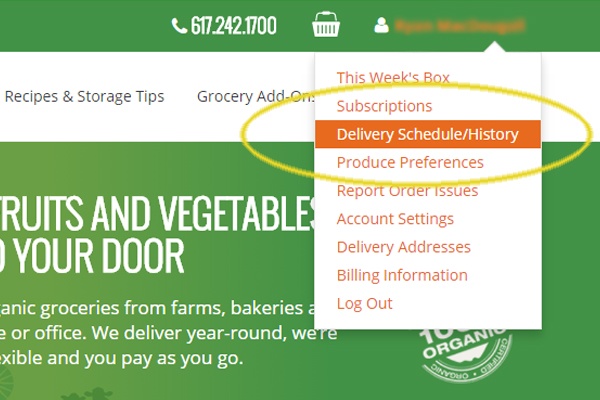Customers have the option of selecting items from among our extensive grocery and produce add-on offerings to create a box tailored to your needs! This a great way to keep your favorite items like dairy products, eggs, bread, pizza dough, chips and salsa arriving during the summer months while also growing some of your own produce or visiting farmer's markets.
To get started, check out this guide, and, as always, feel free to reach out if you have any questions or concerns.