Every now and then a bruised apple gets by us, or we accidentally leave your box on the back porch instead of the front. In order for us to provide the exceptional service you expect, we ask that you let us know of any problems via your account's Report Order Issues form.
Read on to find out where it's located and why it's the fastest way to find a solution for your issue.
How to Report an Issue
Sign in to your account.
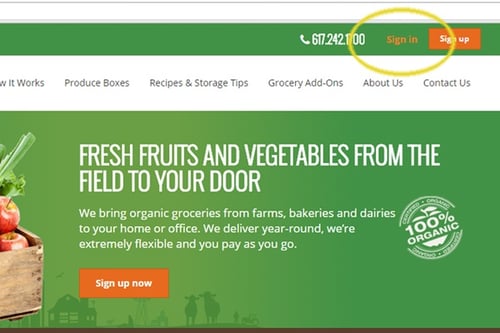
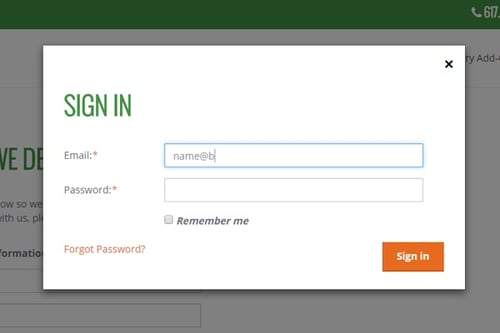
Go to Subscriptions and select Report Order Issues.
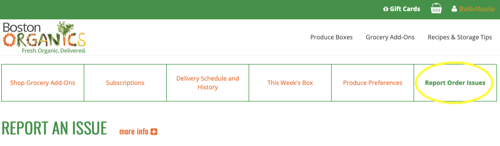
When you arrive at the Report Order Issues page, select the date on which the issue occurred from the drop-down menu.
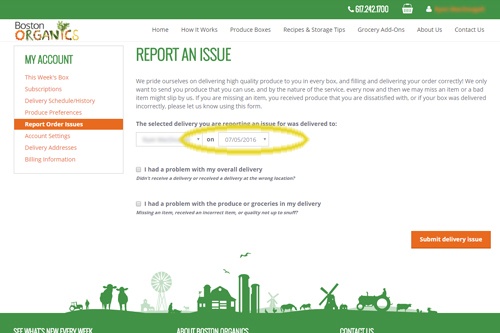
Select the type of issue you'd like to report. Check "I had a problem with my overall delivery" to let us know about an issue with the delivery (like your box was dropped off in the wrong location), or "I had a problem with the produce or groceries in my delivery" to let us know about an issue concerning a specific item (such as a bruised apple or missing item).
When reporting an issue with your overall delivery, select your issue you have from the drop-down, then provide us with a little information so we can understand the problem.
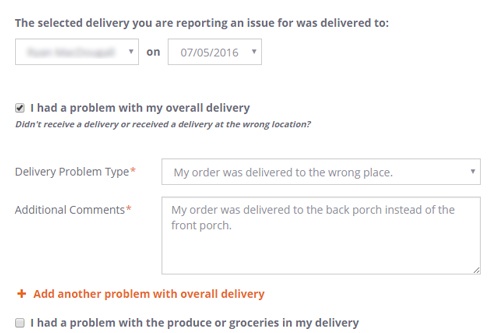
When reporting an issue with specific produce or grocery items, a table will expand that lists the items you should have received with your order on the selected date. Next to the item in question, select the type of issue you have, adjust the affected quantity, and add any necessary comments.
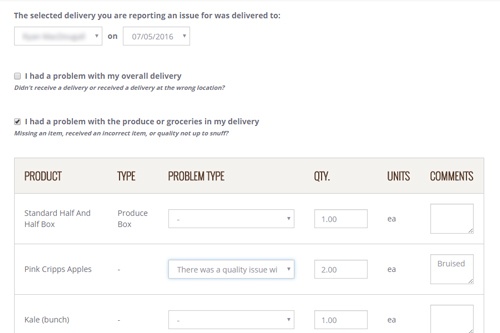
You are able to submit both a delivery issue and a specific item issue at the same time. Once your issue information has been filled in, submit the form via the orange button.
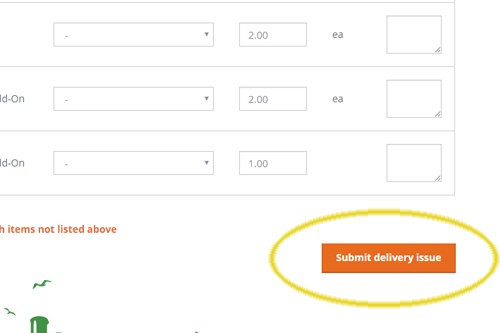
General Inquiries
Since the General Inquiries form is not designed for account-specific questions, we ask that you report issues through your account using the Report Order Issues form sing the above steps. Because it automatically provides us with your account and delivery information, using the form will result in quicker resolution from our Customer Service team.


