The Boston Organics website offers customers the tools to effectively manage deliveries. If you're moving homes, or you want to leave out a cooler on a particularly hot day let us handle your produce! Update your delivery instructions for a seamless transition!
update delivery address and instructions
Log into your account and click on "Delivery Addresses" on the left panel or on the drop down menu. Then click "View/Edit/Change".
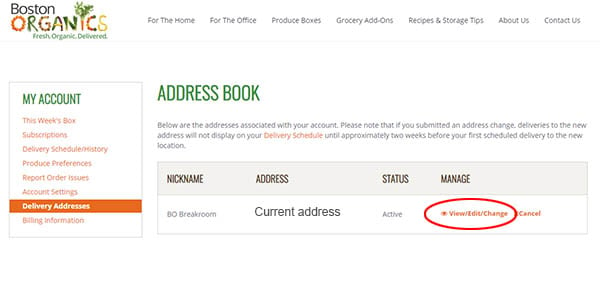
You will see all of your current delivery address and instructions. At the bottom of the page click "Update address information" or "Change address", then enter the updated information!
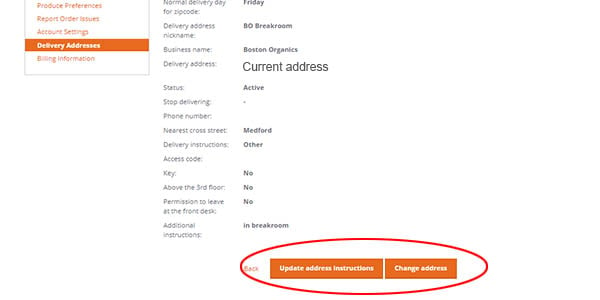
Don't forget to save your changes!
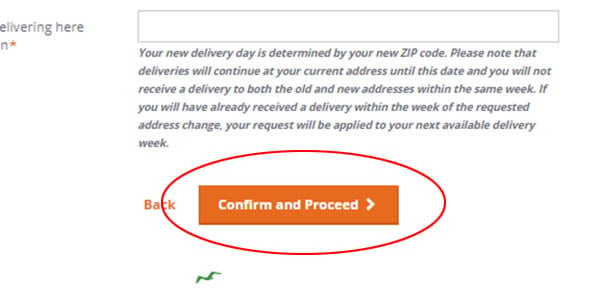
If you have any questions about these features, please don't hesitate to reach out to us at service@bostonorganics.com.


