Sometimes you get sick of root vegetables, or maybe you’re allergic to oranges. My Preferences page (read on to find out how to use this feature) helps us make smart swaps for your box. This feature allows you to rate each kind of produce we might deliver so that when we need to swap out a produce item you don't want, we can exchange it for something you're really going to like.
While preferences help us make smart swaps, they are not used to create a completely customized box for you. Please email us if you have an allergy and we will double check your preferences are set! If you're looking for a totally customized box, learn more about our Custom Box!
Managing Your Preferences
Sign in to your account.
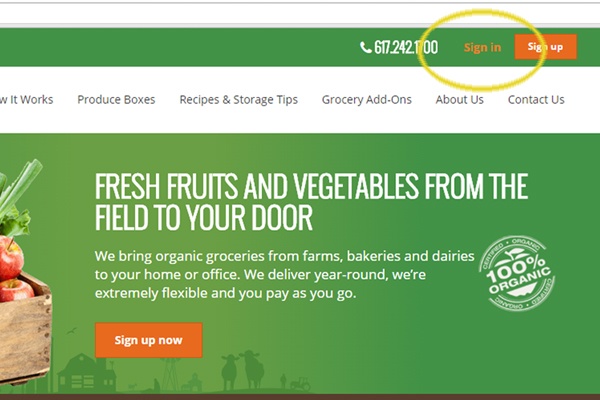
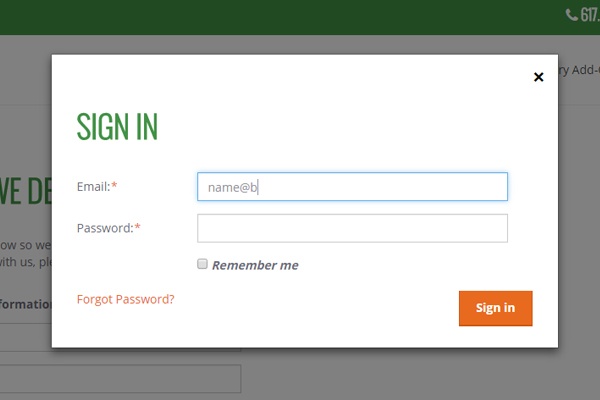
Then select Produce Preferences from your account options.
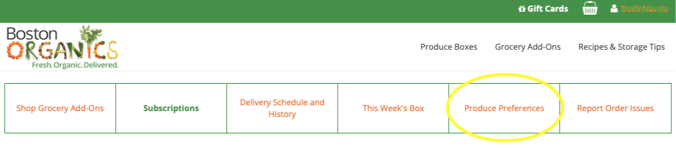
Once there you can peruse the various categories for both fruits and vegetables, rating them as you desire. Please note that Preferences do not apply to the Local Box (Formerly Dogma Box).
Neutral is the default choice, meaning you're happy to have the item when it comes in your box. If you rate an item with Love, you may end up with more than one of that item in your box, so choose wisely! Neutral is the safest bet unless you know you can't get enough of something.
While this system does not guarantee an item rated with Like or Love will end up in your box (even on weeks we have that item in stock) it does help us make favorable substitutions when necessary.
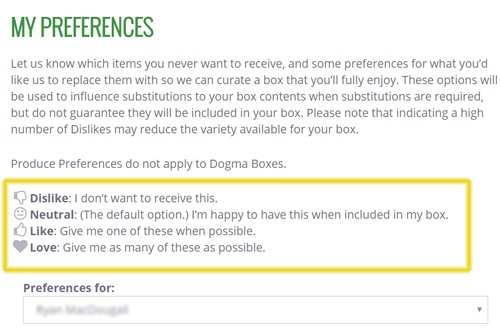
Most customers will just have one option in the Preferences for drop-down. However, if you have more than one subscription on your account, keep in mind you can set preferences for each subscription independently. Make sure you've selected the right one before proceeding!
Once you're familiar with the rating system, you can browse through the produce items and set your preferences. You have the option to set a rating for an entire category by selecting the icon in the gray category bar, or expand the category and individually rate items.
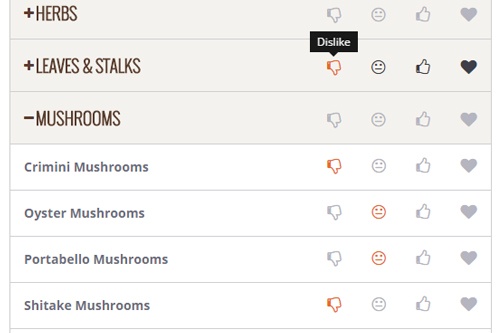
Important: When you are finished, make sure to scroll to the bottom of the list and hit the "Save my changes" button. Selections are not saved automatically.
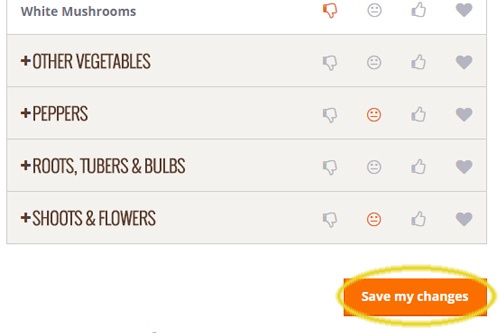
You are able to log in and adjust your preferences at any time. Depending on the timing, keep in mind that changes might not be reflected in your next delivery.
Things to Know
How we use the ratings
Rating an item Dislike guarantees that you will not receive that item. However, rating an item with Neutral, Like or Love does not guarantee that you will receive an item. Even if an item is available on a particular week for a different box type and you have it rated as Love, that does not necessarily mean it will be swapped in to your box. Box contents are subject to a number of variables like seasonality, availability and mix.
A fruit will not be substituted for a vegetable, and vice versa
To maintain the ratio of fruit-to-veggies established for a particular box type, when a substitution is called for, we only swap fruits for fruits, and veggies for veggies.
Preferences are often calculated more than a week in advance
It's Monday. You check This Week's Box and see that red cabbage is slotted in your Wednesday delivery. You remember that you have that rated as Dislike from that week you were overrun with brassica, but now you really want it for a slaw recipe you've been eyeballing. (Remember, This Week's Box is a guide, but does not reflect substitutions.) You rate the red cabbage as Like. Your Wednesday box comes, sans cabbage. What gives?
We start determining which items might be switched out early in the week prior to your delivery. You can tell this has happened when your delivery status changes from PLANNED to SCHEDULED in your Delivery Schedule/History page. If anything is marked as Dislike around that time, we flag it for a swap-out. Once it's been swapped out for a delivery, you're unable to add an item back on by changing its rating. It will, however, become eligible for any additional substitutions that might be required and will be considered for future orders.
Conversely, if you see that red cabbage is slotted into your Wednesday delivery, you have it rated as Neutral, Like or Love but you don't want it, you can rate it as Dislike up to noon the day before your delivery, and we'll swap it out. No problem.
Preferences Do Not Apply to LOCAL Boxes
Due to the nature of the Local box, preferences are not taken into consideration when a box is curated.


